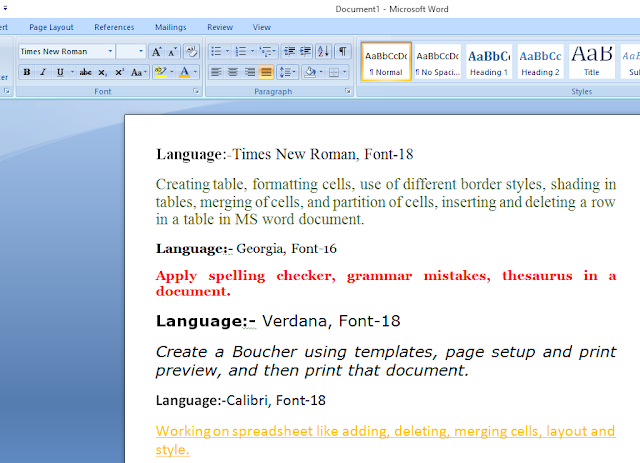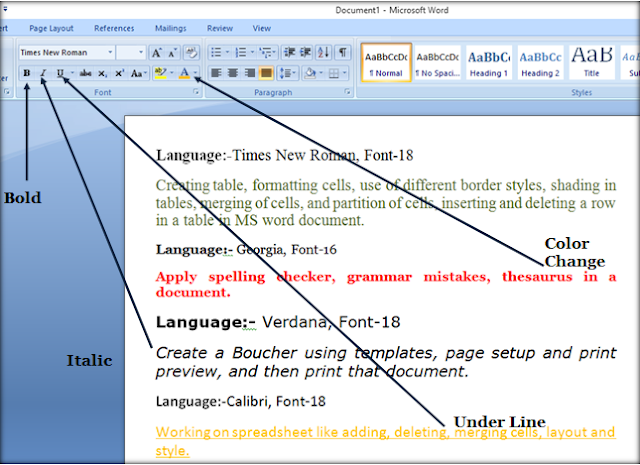Procedure to create a document using different font, changing font size and color, changing the appearance through bold/italic/underline.
Step 1:-Click on Start button and select Microsoft Office Word 2007.
Step 2:- After opening the document, we write three or four sentences.
With different-2 languages and selecting the font size.
Step3 - Change the color using Aa button given in figure.
Step 4:- We can do the the above tasks using following images.
Step 5:- At last save the document using Save or Save As button.
Tags:
bold
color
italic
mskuthar
Office Automation Tools
Procedure to create a document using different font
size
underline etc